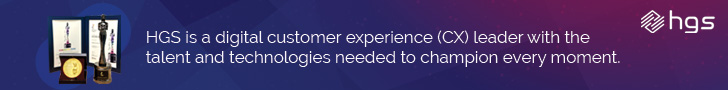The multi-tiered and highly versatile ONLYOFFICE, an open-source collaboration and office platform for users at every level, renames and refines its offerings
RIGA, LATVIA – Media OutReach – 5 November 2020 – The ONLYOFFICE collaboration platform, which integrates an open-source office suite, supplies users with all the tools they need for their daily business tasks — including document management, project planning and scheduling, client relations, and email. This versatile open-source platform can be used in the public cloud as well as launched on a private network.
In a major update of the complete ONLYOFFICE platform, Ascensio System SIA will be releasing three updated products, all of which have the new names:
- ONLYOFFICE Workspace (full-stack office suite with online editors and collaboration platform)
- ONLYOFFICE Docs (online editors)
- ONLYOFFICE Groups (collaboration platform)
ONLYOFFICE Workspacecomprises online editors and a platform with which to manage all business processes online while encrypting the data you are working on. It is a self-hosted solution for organizing all business processes online, while securely collaborating on office documents within the internal enterprise infrastructure.
The solution includes professional online editors for documents, spreadsheets, and presentations, as well as tools to manage your company’s documentation, projects, contacts, and emails. Combining professional editing and productivity tools, it offers a full-featured alternative to both MS Office and G Suite, but with a focus on privacy and security.
Fully focused on the protection of companies’ sensitive information, ONLYOFFICE Workspace provides end-to-end encryption of documents, spreadsheets, and presentations, even while they are undergoing collaborative development.
Stored data can be encrypted using the Advanced Encryption Standard symmetric block cipher, also known as Rijndael, that encrypts data blocks of 128 bits using symmetric keys of 256 bits. The Documents module now also offers Private Rooms for encrypted collaboration. Private Rooms are protected workplaces where every symbol you type is encrypted using the unbreakable AES-256 algorithm, even if you are co-editing documents with your teammates in real time. This option is available only for those who use ONLYOFFICE Groups as a part of ONLYOFFICE Workspace.
ONLYOFFICE Docscomprises Version 6.0 of ONLYOFFICE Docs, featuring big updates for spreadsheets in particular. As well, in this version, a long-awaited feature — Pivot tables — appears in the spreadsheet editor. Pivot tables help users analyze data and find patterns. Once created, a pivot table allows the addition and movement of data, the addition of filters, and more.
Conditional formatting that allows users to visually explore data, detect issues, and identify trends is also supported for viewing in this version 6.0 of ONLYOFFICE Docs.
Also, the new version offers Slicers for formatted tables. This functionality provides quick filtering and helps to indicate the filtering state, allowing the user to understand what data is currently displayed.
Another new useful feature in spreadsheets, one that was also highly requested, is Remove duplicates. Data duplication can happen when records are entered more than once (or you’re combining records from multiple sources). To prevent duplicates from affecting calculations, you can automatically remove them using the new tool.
ONLYOFFICE spreadsheet editor also benefits from a bunch of productivity improvements in version 6.0, including new shortcuts for inserting and deleting cells, rows, and columns, entering date and time as well as functions. You can also move sheets from one workbook to another, create links to share specific named ranges, and paste data performing calculating operations. Duplicate data is now automatically removed.
The free community version is distributed under AGPLv3 license. There’s also a paid Enterprise version with professional functionality (content controls, document comparison), tech support, and clustering capabilities. Developers can incorporate ONLYOFFICE Docs into their web apps by using the Developer Edition.
The ONLYOFFICE Docs suite can be used as a part of ONLYOFFICE Workspace, an open-source productivity platform for managing docs, projects, clients, emails, and timetables, available in Community and Enterprise versions.
ONLYOFFICE Docs can be integrated with popular sync and share apps, such as ownCloud, Nextcloud, Seafile, etc.
ONLYOFFICE Groupsis an open-source collaboration platform which includes tools for managing documents, projects, client relationships, and emails in one place. More open, more secure and more productive, this is version 11.0 of the collaboration platform, and in addition to the new name it has a new licensing arrangement. ONLYOFFICE Groups is distributed under the Apache 2.0 license, which allows use of the software for any purpose, as well as its modification and distribution without limitation. This will be of immediate appeal to hosting and service providers, who are free to rebrand, modify and extend the tools and offer tailored options for their audience. You can use ONLYOFFICE Groups as a standalone solution or together with the online document editors in the ONLYOFFICE Workspace bundle.
“ONLYOFFICE is not standing still,” commented Galina Godukhina, Head of Salesat ONLYOFFICE. “In particular, this latest update focuses on enhanced security, and not simply with the use of the unbreakable AES-256 algorithm. The Private Rooms feature ensures security is maintained even in group collaboration settings. That’s why ONLYOFFICE continues to provide an unparalleled collaboration platform, with integrated office suite, for users at every level, whether self-hosted or adopted as a cloud service. We’ve listened to our customers as they define their needs, and this is the result.”
For further information:
ONLYOFFICE Workspace: https://www.onlyoffice.com/workspace.aspx
ONLYOFFICE Docs:
https://www.onlyoffice.com/blog/2020/09/onlyoffice-docs-v6-0-with-big-updates-for-spreadsheets
ONLYOFFICE Groups: https://www.onlyoffice.com/collaboration-platform.aspx
ONLYOFFICE website: https://www.onlyoffice.com/