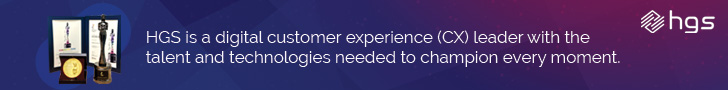Linkedin newbies are being told how to set up their profiles to make the most out of the platform by investing in good profile pictures. Photography experts at ParrotPrint.com have revealed how beginners can master the Linkedin world, and are offering tips for nailing professional headshots.
It may seem confusing at first, but the world of Linkedin is a great tool for developing a personal brand, connecting with like minded individuals and searching for job prospects. But it’s important to master this social media platform to truly get the most out of it. Ensuring to only connect with relevant people in the field will mean everything on the newsfeed will be purposeful, useful and of interest.
But one of the first steps to be able to gather these meaningful connections is to have a good Linkedin profile. The profile picture is the first thing any potential clients, bosses and connections are seeing – it’s worth investing time into getting a good, professional shot. Pictures show off character straight away and will communicate to others an approachable and friendly nature, encouraging them to read articles and engage with content.
Matt Dahan from ParrotPrint.com said: “Linkedin is a fantastic platform for engaging with like-minded people from your sector to learn more about your industry, share insightful comments, and search for prospective job opportunities. “It’s important to work on your personal branding when creating your Linkedin profile, and having a good, professional profile picture is the very basis of that. “It’s the first impression that anyone who sees your profile has; so it’s worthwhile ensuring to take a professional headshot to encourage others to connect and engage with you. “Any blurry, out-of-date pictures won’t interest anyone, and group photos or pictures where you’re holding a drink on holiday or in a swimsuit will be seen as very unprofessional. “Invest some time into taking a good-quality picture – you don’t need a fancy camera, just your phone and good lighting.”
Ensure that any photo which is uploaded to Linkedin, particularly profile pictures, are of good quality and are clear to see. No one will be interested in profiles if the first thing they see is a blurry, grainy headshot. This doesn’t necessarily mean using a high-tech, expensive camera, using a phone camera is great too. Just ensure that it’s bright enough and pictures are taken when there is good natural lighting.
Ensure the profile picture is up-to-date, it’s a bad idea to use any old images as this could be easily seen as unprofessional and gives the idea to connections that their Linkedin isn’t used often. Equally, even when changing small things like hairstyles or glasses, update the picture so it’s a true, up-to-date image.
A good headshot is literally that – just the head and shoulders. It’s unnecessary to use a full body picture, but equally unprofessional to have an image zoomed up extremely close to the face. The headshot should take up around 60% of the profile picture – a good mix between not too far away or not too up close.
As it is a personal Linkedin profile, the profile picture should just be of yourself. There is no need to use group pictures as this is confusing and distracts away from the profile owner. Including a picture of the team might be a good idea but should be reserved for the banner instead.
Although profile pictures are a great first impression and give an insight into interests, it’s important to remain professional in the image. Think about office wear and dress accordingly when uploading a profile – avoid wearing inappropriate clothing or swimwear, or uploading pictures holding a drink as this can come across as very unprofessional.